Color Accuracy in Ink Toner Printer Cartridges: Ensuring Optimal Print Quality
The accuracy of color reproduction in ink toner printer cartridges is a critical factor in achieving optimal print quality. Whether it be for professional purposes such as graphic design or photography, or personal use like printing family photos, ensuring that the colors on paper match what was intended on screen is paramount. Consider this scenario: A marketing agency has just completed designing a vibrant and visually striking brochure for their client. However, upon printing the brochures using an ink toner printer cartridge, they notice that the colors appear dull and lackluster compared to the original digital version. This discrepancy not only undermines the impact of the printed materials but also reflects poorly on the agency’s professionalism and attention to detail.
Achieving accurate color representation poses challenges due to various factors inherent in both printers and cartridges themselves. Printers utilize a combination of primary colors – cyan, magenta, yellow, and black (CMYK) – to reproduce a wide range of hues accurately. However, mismatches between the desired color gamut and what can be achieved by mixing these primary colors may occur. Additionally, variations in ink composition and density within toner cartridges can result in inconsistent color output across different prints or even within a single print job. These issues underscore the importance of understanding how ink composition and cartridge quality affect color reproduction.
Ink composition plays a crucial role in determining color accuracy. Different ink formulations can have varying levels of pigmentation, saturation, and color gamut. High-quality ink toner cartridges are designed to deliver consistent and accurate colors by using precise mixtures of pigments or dyes that closely match industry-standard color profiles. However, lower-quality cartridges may use cheaper or inconsistent ink compositions, leading to inaccurate color reproduction.
Cartridge quality also impacts color accuracy. Well-manufactured cartridges ensure proper alignment of the printhead nozzles, which is essential for precise deposition of ink droplets onto the paper. A misaligned or poorly constructed cartridge can result in uneven distribution of ink and subsequent variations in color output.
To address these challenges and achieve optimal print quality with accurate color representation, there are several steps that can be taken:
- Use high-quality ink toner cartridges from reputable manufacturers that prioritize color accuracy.
- Calibrate your monitor regularly to ensure on-screen colors are as true-to-life as possible.
- Utilize professional-grade printing software that allows for advanced color management settings.
- Perform printer calibration and profiling to establish custom ICC (International Color Consortium) profiles specific to your printer and paper combination.
- Test prints on different types of paper to evaluate how colors appear on various substrates.
- Regularly clean and maintain your printer, including printhead maintenance, to prevent clogs or other issues that could affect color output.
By following these steps and considering the impact of ink composition and cartridge quality on color reproduction, you can increase the likelihood of achieving more accurate colors in your printed materials.
Understanding Color Accuracy
Color accuracy is a critical aspect of print quality, especially when it comes to ink toner printer cartridges. Imagine this scenario: you need to print an important document with vibrant graphics and vivid colors for a presentation. However, the final output disappoints you as the colors appear dull and inaccurate compared to what you see on your computer screen. This example illustrates the significance of color accuracy in ink toner printer cartridges.
To grasp why color accuracy matters, we must first understand its impact on overall print quality. A key factor influencing color accuracy is how closely the printed colors match the intended or desired shades. When the colors are not accurately reproduced, it can lead to misinterpretation of data or confusion in visual content. Furthermore, color inaccuracies can affect brand image consistency and professional appearance in various industries such as marketing, design, and photography.
The emotional response evoked by color accuracy (whether positive or negative) cannot be overlooked either. Consider these emotions associated with accurate color reproduction:
- Satisfaction: Seeing visually appealing prints that accurately represent the intended colors enhances user satisfaction.
- Trustworthiness: Consistent and precise replication of colors instills confidence in customers regarding product reliability.
- Professionalism: Accurate color representation adds credibility and professionalism to printed materials.
- Engagement: Vivid and lifelike colors attract attention, increasing engagement levels among viewers.
| Emotion | Example Scenario |
|---|---|
| Joy | A photographer printing their stunning portfolio shots with breathtakingly accurate colors |
| Frustration | A graphic designer receiving prints where crucial elements look different from what was envisioned |
| Disappointment | An advertising agency presenting brochures at a client meeting only to find that the logo appears distorted |
In conclusion,
Moving forward into our next section discussing “Factors Affecting Print Color,” understanding color accuracy’s importance lays the foundation for identifying potential challenges and developing strategies to ensure optimal print quality. By comprehending the impact of color accuracy and its emotional implications, we can delve deeper into the factors influencing accurate color reproduction in ink toner printer cartridges.
Factors Affecting Print Color
Section H2: Factors Affecting Print Color
Having understood the importance of color accuracy in ink toner printer cartridges, let us now delve into the various factors that can affect print color. By exploring these factors, we can gain a better understanding of how to ensure optimal print quality.
One factor that significantly impacts print color is the type and quality of paper used. Different types of paper absorb ink differently, leading to variations in color intensity and vibrancy. For instance, glossy papers tend to produce more vibrant colors while matte papers result in softer tones. It is crucial to select the appropriate paper based on the desired outcome and adjust printer settings accordingly for best results.
Another factor influencing print color is the resolution at which an image is printed. Higher resolutions generally yield sharper details and smoother gradients, contributing to accurate color reproduction. Conversely, lower resolutions may lead to pixelation or blurring, affecting color precision. Therefore, it is essential to choose an appropriate resolution based on the intended use of the printed material.
Additionally, environmental conditions such as temperature and humidity can impact print color accuracy. Ink toners are sensitive to changes in these variables, which can alter their viscosity and adherence properties. Extreme temperatures or high levels of humidity may cause inconsistencies in ink transfer onto paper, resulting in deviations from the expected colors.
Lastly, proper maintenance and care of printer equipment play a vital role in achieving consistent print color accuracy. Regular cleaning helps prevent clogging or contamination of ink nozzles, ensuring smooth ink flow during printing. Additionally, calibration routines should be performed periodically to ensure alignment between printers’ hardware components and software settings.
To summarize:
Factors Affecting Print Color:
- Paper type and quality
- Resolution of the printed image
- Environmental conditions (temperature and humidity)
- Printer maintenance and calibration
Through careful consideration of these factors along with utilizing high-quality ink toner cartridges discussed earlier; users can maximize their chances of obtaining prints with accurate and vibrant colors.
Next section: Choosing High-Quality Ink Toner Cartridges
Choosing High-Quality Ink Toner Cartridges
Factors such as the ink toner cartridge quality and its compatibility with your printer play a crucial role in achieving accurate color reproduction. Let us delve deeper into how selecting high-quality ink toner cartridges can significantly impact print quality.
Imagine this scenario: You have just printed out an important presentation, only to find that the colors appear washed out and inaccurate. This can be frustrating, especially when you need professional-looking prints. To avoid such disappointment, consider the following factors when choosing ink toner cartridges:
-
Compatibility:
- Ensure that the ink toner cartridge is compatible with your specific printer model.
- Check for any manufacturer recommendations or guidelines regarding compatible cartridges.
- Using non-compatible cartridges may result in poor print quality or even damage your printer.
-
Pigment Quality:
- Look for ink toner cartridges that use high-quality pigments.
- Premium pigments provide better color saturation and accuracy compared to lower-grade alternatives.
- Cheaper cartridges often contain inferior pigments, leading to subpar print results.
-
Brand Reputation:
- Research reputable brands known for their commitment to producing reliable and accurate ink toner cartridges.
- Established brands invest significant resources in research and development, resulting in superior products.
- By opting for well-known brands, you increase the likelihood of obtaining consistent color accuracy.
-
User Reviews:
- Before purchasing ink toner cartridges, read customer reviews online from trusted sources.
- Assess others’ experiences with different products to gauge their satisfaction levels regarding color accuracy.
- Real-life testimonials can help inform your decision-making process and ensure better outcomes.
Consider the table below showcasing key attributes of various ink toner cartridge options:
| Cartridge Brand | Compatibility | Pigment Quality | User Ratings |
|---|---|---|---|
| Brand A | Compatible | High-quality | ⭐⭐⭐⭐ |
| Brand B | Not compatible | Low-quality | ⭐ |
| Brand C | Compatible | Medium-quality | ⭐⭐ |
By selecting high-quality ink toner cartridges that are compatible with your printer, you can significantly improve the accuracy of color reproduction in your prints. The next section will explore an essential step towards achieving optimal print quality: calibrating your printer for accurate color representation.
Transitioning into the subsequent section about “Calibrating Your Printer for Accurate Color,” it is crucial to fine-tune certain settings and parameters to ensure consistent results when printing documents or images.
Calibrating Your Printer for Accurate Color
Section H2: Calibrating Your Printer for Accurate Color
Transitioning from the previous section on choosing high-quality ink toner cartridges, it is equally important to ensure that your printer is properly calibrated in order to achieve optimal color accuracy. Without proper calibration, even the highest quality ink toner cartridges may not produce accurate colors in your prints. To illustrate this point, let us consider a hypothetical scenario where two identical printers are used – one calibrated and the other uncalibrated.
In our hypothetical case study, both printers are equipped with top-of-the-line ink toner cartridges. However, due to lack of calibration, the uncalibrated printer consistently produces prints with colors that appear washed out and inaccurate when compared to the original image or document. On the other hand, the calibrated printer accurately reproduces colors as intended by maintaining consistency between what you see on your screen and what gets printed on paper.
To ensure accurate color reproduction in your prints, here are some key steps you can take:
- Calibration Software: Utilize professional calibration software designed specifically for your printer model. These tools help adjust various settings such as brightness, contrast, hue, saturation, and gamma levels to achieve accurate color representation.
- ICC Profiles: Install appropriate International Color Consortium (ICC) profiles provided by your printer manufacturer. ICC profiles act as a reference guide for translating digital colors into printable ones and play a vital role in achieving consistent color accuracy.
- Color Management System (CMS): Implement a robust CMS that allows you to control color output across different devices connected to your printer network. A well-implemented CMS ensures consistent color rendering regardless of variations in device specifications.
- Regular Maintenance: Perform regular maintenance routines recommended by your printer manufacturer. This includes cleaning print heads, replacing worn-out components if necessary, and keeping an eye on system updates or firmware upgrades that might improve color accuracy.
Emphasizing these steps will greatly enhance color accuracy and print quality. In the subsequent section, we will delve into common color accuracy issues that may arise despite calibration efforts and explore potential solutions to address them effectively.
Common Color Accuracy Issues and Solutions
Transitioning smoothly from the previous section on calibrating your printer, we now turn our attention to common color accuracy issues faced by users of ink toner printer cartridges. Understanding these challenges is crucial in achieving optimal print quality that accurately reflects the intended colors.
Consider a hypothetical scenario where a graphic design firm receives an urgent request to print promotional materials for a client’s upcoming event. The designers meticulously create vibrant and visually captivating designs on their computer screens, but when they finally print out the materials using their ink toner printer cartridges, they are disappointed to find that the colors appear dull and lackluster. This case highlights one of many potential color accuracy issues users may encounter.
To address such problems effectively, it is essential to be aware of some common culprits behind color inaccuracies:
- Incompatible or low-quality ink toner cartridges can result in poor color reproduction.
- Improper handling or storage of cartridges might lead to degradation over time, affecting color accuracy.
- Environmental factors such as temperature and humidity can impact how well printers perform in terms of color fidelity.
- Outdated printer drivers or software may not adequately support accurate color management.
In addition to these challenges, users also need to navigate through various solutions available to enhance color accuracy. To provide further insight into this topic, let us examine four key strategies commonly employed:
| Strategies for Ensuring Color Accuracy |
|---|
| Regularly maintain and clean your printer |
| Use high-quality ink toner cartridges |
| Update printer drivers and software regularly |
| Conduct periodic calibration checks |
By implementing these strategies diligently, users can significantly improve their chances of obtaining prints with precise and true-to-life colors. Remember, ensuring color accuracy is an ongoing process that requires continuous attention and care.
Transitioning seamlessly into the subsequent section on “Tips for Maintaining Color Accuracy,” let us explore effective ways to uphold color fidelity in ink toner printer cartridges. Taking these proactive measures will not only enhance your printing experience but also minimize potential disruptions caused by color inaccuracies.
Tips for Maintaining Color Accuracy
Ensuring Color Accuracy in Ink Toner Printer Cartridges: Best Practices
In the previous section, we discussed common color accuracy issues and their corresponding solutions. Now, let us explore some tips for maintaining optimal color accuracy in ink toner printer cartridges to ensure high-quality prints.
To illustrate the importance of color accuracy, consider a hypothetical scenario where a graphic design agency is preparing to print a client’s marketing materials. The designer spends hours perfecting the colors on their computer screen, only to find that the printed output does not match their expectations. This discrepancy can lead to dissatisfaction from both the designer and the client. To avoid such situations, it is crucial to follow these guidelines:
-
Calibration and Profiling: Regularly calibrate your printer using professional tools or built-in software to adjust its color settings accurately. Additionally, create custom profiles specific to your printer model and media type to achieve consistent results.
-
Quality Inks and Toners: Invest in high-quality ink toner cartridges from reputable manufacturers. Inferior products may compromise color accuracy and overall print quality. Look for compatible cartridges that meet industry standards.
-
Color Management System (CMS): Implement a robust CMS that incorporates ICC profiles, which help maintain accurate colors across different devices and applications throughout the printing workflow.
-
Regular Maintenance: Perform routine maintenance tasks recommended by your printer manufacturer, such as cleaning printheads or replacing worn-out parts. Neglecting maintenance can result in poor color reproduction.
Implementing these best practices ensures better control over color accuracy, minimizing inconsistencies between digital designs and final prints. By following these guidelines consistently, you can enhance customer satisfaction while establishing a reputation for delivering exceptional print quality.
| Common Issues | Causes | Solutions |
|---|---|---|
| Mismatched Colors | Incorrect driver settingsOutdated firmwareInconsistent calibration | Verify driver settings are correctUpdate firmware regularlyCalibrate the printer |
| Banding or Streaks | Clogged printheadsPoor ink distributionInconsistent paper feed | Clean printheads when necessaryEnsure proper ink flow and distributionCheck paper alignment |
| Color Casts | Incorrect color profilesInaccurate monitor calibration | Use accurate ICC profiles for printingRegularly calibrate your display |
In summary, maintaining color accuracy in ink toner printer cartridges is essential to achieve optimal print quality. By following industry best practices such as calibration, using high-quality cartridges, implementing a robust CMS, and performing regular maintenance, you can ensure consistent and accurate colors throughout your printing workflow. Taking these steps will not only improve customer satisfaction but also enhance your professional reputation in delivering exceptional prints.

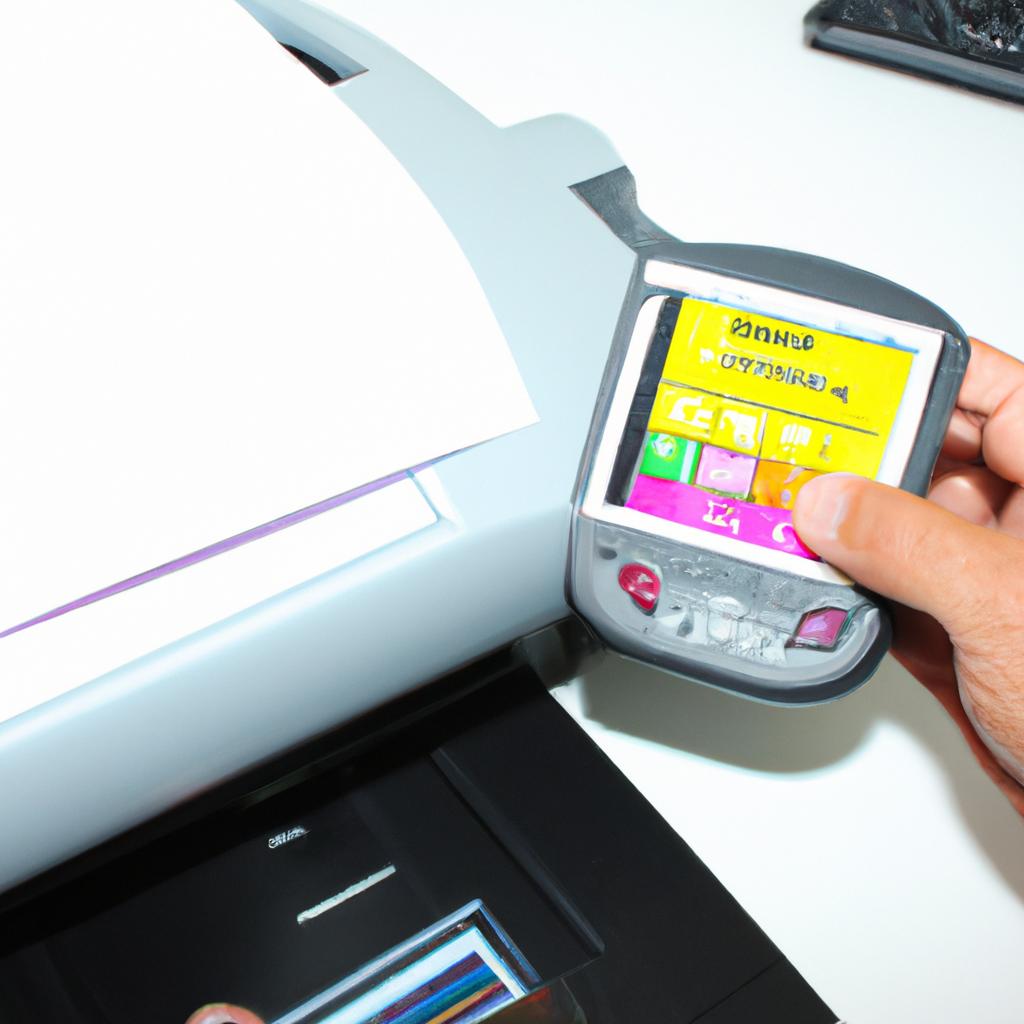
Comments are closed.